Recently I got my old 128dcr out of retirement and got it all put back together. Back in the 90's I had it running with a RamLink/Swiftlink and CMD-100 but after a several week long power outage the system would not boot up with the Ramlink attached. While fast forward to 2012. I get it all put back together and learn that the Ramlinks power supply was bad. Got the power supply and additional Simms and the system was up and running just fine.
Until..
I decided to test a different monitor with the 128 and zap! Zaps probably an understatement. I had the unfortunate experience of finding a hot or as most people call it a floating ground in my home. Well the 128 and RamLink were toast. I got in contact with Ray Carlsen. He advised that he could not repair the RamLink as most of the chips are copy protected but would check it out with working ones so we could see what was wrong. I packed it up and sent it to him. After having the RamLink for a few hours he was able to find that U3 was bad. This chip was protected and he was not able to copy it. We both thought it was pretty much a dead end until Roberto Bernardo was able to refer us to Jeff (AdmiralDecker). Luckily Jeff was able to replace the damaged chip. Jeff had redesigned the chip but it required that U3 works in tandem with U1. Both chips were made and sent across the country to Ray. Once installed the Ramlink was working again.
In the mean time that all the above is going on boulderdash is kind enough to give me a great deal on a DCR motherboard. Once it arrived the DCR was back up and running.
Once I got the RamLink back I was able to be back up and running great except with lockups in 128 mode. Any access to the RamLink will cause a system lock-up. The RamLink's activity light stays on. A reset or power off and on is the only way to recover.
64 Mode = Ramlink fine no crashes on assess to any drive
128 Mode / 40 Column Lock-ups when accessing the Ramlink.
128 Mode / 80 Column (SLOW) Lock-ups when accessing the Ramlink.
128 Mode / 80 Column (FAST) No crashes when accessing the RamLink.
So there are no issues in 64 mode or Fast Modes.
I have gotten the system back to stock mode. No JiffyDos/PC on the motherboard or Megabit. Even with all other drives disconnected it still occurs. Several different SIMM were tested with different speeds with no effect. The Ramlink has the jumper at the correct location.
I have no other 128dcr's or 128's to test on to see if it may be motherboard related.
Has anyone else experienced this type of problem and solved it?
RamLink issues in 128 Mode.
-
craftsman1234
- Posts: 2
- Joined: Mon Mar 04, 2013 8:47 pm
- Are you a real person?: No... I am a spambot, delete my account!
- rbernardo
- Posts: 3246
- Joined: Fri Jun 09, 2006 8:00 pm
- Are you a real person?: No... I am a spambot, delete my account!
- Location: Visalia, California, USA
- Contact:
Re: RamLink issues in 128 Mode.
Is it crashing with the timing clip unattached? If so, then attach the timing clip. Or is it crashing with the timing clip attached? Then detach that timing clip.
Truly,
Truly,
-
craftsman1234
- Posts: 2
- Joined: Mon Mar 04, 2013 8:47 pm
- Are you a real person?: No... I am a spambot, delete my account!
Re: RamLink issues in 128 Mode.
This version of the RamLink and 128DCR combo must have it attached. I tested it both ways and without the clip it will not turn on correctly.
- rbernardo
- Posts: 3246
- Joined: Fri Jun 09, 2006 8:00 pm
- Are you a real person?: No... I am a spambot, delete my account!
- Location: Visalia, California, USA
- Contact:
Re: RamLink issues in 128 Mode.
Before you got the RL back from Ray, did he test it in 64 and 128 modes with one of his C128s? You are just down to two items that may be faulty -- the RL or the C128.craftsman1234 wrote:I have no other 128dcr's or 128's to test on to see if it may be motherboard related.
Truly,
- rbernardo
- Posts: 3246
- Joined: Fri Jun 09, 2006 8:00 pm
- Are you a real person?: No... I am a spambot, delete my account!
- Location: Visalia, California, USA
- Contact:
Re: RamLink issues in 128 Mode.
I was thinking... What RL do you have? v1 or v2? Perhaps your RL DOS has to be updated. What RL DOS do you have inside the RL?
Truly,
Truly,