Hello, i have a 64K epansion card but can not see how to connect this to a 2001 - 4032 or 8032.
Have only the (new) card and one flat cable.
On the card itself are also the wired connectors, one with 7 holes 2 closed, and one with 7 holes 1 closed.
Think these 2 connectors go on the two 7 pins on the main board.
On the side there is a gray 40 pin connector and on the middle of the board a open socket.
So where do i connect the gray flat cable, and is this complete ?
text on the board:
Assy 8032110
PET 64K Memory
Am i correct this card will ONLY work with a 8032 as the text says "assy 8032110" ?
Thanks for the help !
Help wanted with a PET 64K expansion memory card
-
Personable85
- Posts: 63
- Joined: Tue Oct 10, 2006 10:27 am
- Location: Warren, Michigan USA
Hello,
I have the User's Guide for the 64K expansion card. It will work on the CBM 8032 only. Here are the installation instructions directly from the guide:
1. Turn power off to 8032 and ALL peripherals.
2. Open front cover to expose motherboard.
3. Use an IC puller to remove the 6502 microprocessor from location UB14 on the main logic board. The location on the board is marked "UB14".
4. Insert the 40-pin DIP connector of the logic cable into UB14. Ensure that the connector is inserted so that the cable runs toward the front of the computer.
NOTE: Pin 8 of the logic-cable DIP connector (which connects to the UB14 6502 microprocessor socket) is intentionally cut off.
5. Connect the short power cable to pin location J10 on the main logic board.
6. Connect the long power cable to pin location J11 on the main logic board.
7. Position the Expansion Memory Board in the CBM 8032 using the four mounting brackets on the Expansion Memory Board.
8. Using a 4/40 Allen wrench, tighten the Allen screws on the mounting bracket. Be sure the Expansion Memory Board is decurely mounted in the 8032.
9. Close the cover of the 8032.
10. Turn power on to 8032 and peripherals.
You will not see an increase in memory displayed on the
opening screen. You won't have 96K. The memory card works through banking just like the Commodore 128. You're going to need the special pokes to access this function. let me know when you're ready for them.
I don't have immediate access to a scanner, so I can't email a copy of the entire manual to you right away. The manual, with its pictures, will make installation of the memory board a lot easier. You may find a copy of it on Zimmers.net, but I doubt it. If you send me your address, I'll mail you a photocopy of the complete User's Guide. My email address is below. If you have any additional questions, please feel free to call on me.
Mark
[email protected]
I have the User's Guide for the 64K expansion card. It will work on the CBM 8032 only. Here are the installation instructions directly from the guide:
1. Turn power off to 8032 and ALL peripherals.
2. Open front cover to expose motherboard.
3. Use an IC puller to remove the 6502 microprocessor from location UB14 on the main logic board. The location on the board is marked "UB14".
4. Insert the 40-pin DIP connector of the logic cable into UB14. Ensure that the connector is inserted so that the cable runs toward the front of the computer.
NOTE: Pin 8 of the logic-cable DIP connector (which connects to the UB14 6502 microprocessor socket) is intentionally cut off.
5. Connect the short power cable to pin location J10 on the main logic board.
6. Connect the long power cable to pin location J11 on the main logic board.
7. Position the Expansion Memory Board in the CBM 8032 using the four mounting brackets on the Expansion Memory Board.
8. Using a 4/40 Allen wrench, tighten the Allen screws on the mounting bracket. Be sure the Expansion Memory Board is decurely mounted in the 8032.
9. Close the cover of the 8032.
10. Turn power on to 8032 and peripherals.
You will not see an increase in memory displayed on the
opening screen. You won't have 96K. The memory card works through banking just like the Commodore 128. You're going to need the special pokes to access this function. let me know when you're ready for them.
I don't have immediate access to a scanner, so I can't email a copy of the entire manual to you right away. The manual, with its pictures, will make installation of the memory board a lot easier. You may find a copy of it on Zimmers.net, but I doubt it. If you send me your address, I'll mail you a photocopy of the complete User's Guide. My email address is below. If you have any additional questions, please feel free to call on me.
Mark
[email protected]
- administrator
- Site Admin
- Posts: 625
- Joined: Wed Mar 16, 2005 10:23 pm
- Location: Calgary Alberta Canada
- Contact: