Star Commander/x1541 woes
-
soupisgoodfood
- Posts: 40
- Joined: Sun Jul 22, 2007 11:44 pm
- Location: Erie, Pennsylvania
Star Commander/x1541 woes
Okay, so here is the deal...
I have a 486 PC. I know for sure it has an SPP parallel port.
I have built an x1541 cable. all pins have proper continuity with their proper corresponding pins on the other side of the cable.
In star commander, I have my 1571 floppy drive hooked up, and the drive will do something, but the Star Commander says "Drive 8 not present" when I try to access it..It is there and turned on, and when i try and get it to access it, the drive itself starts spinning up the disk, but my computer just doesn't see it..
That, and how on earth do you get .d64 files turned into physical disks with this program?
I have a 486 PC. I know for sure it has an SPP parallel port.
I have built an x1541 cable. all pins have proper continuity with their proper corresponding pins on the other side of the cable.
In star commander, I have my 1571 floppy drive hooked up, and the drive will do something, but the Star Commander says "Drive 8 not present" when I try to access it..It is there and turned on, and when i try and get it to access it, the drive itself starts spinning up the disk, but my computer just doesn't see it..
That, and how on earth do you get .d64 files turned into physical disks with this program?
The Star commander works like the old Norton Commander for PC-Dos. With the X1541 cable, you may have to "reread" a couple times, it's petty basic, and is error prone. Download the Manual. Make sure your 1541 IS device #8!! You'll have to select "make disk image" from the pull down to put a .d64 file into a format the C-64 will read.
-
soupisgoodfood
- Posts: 40
- Joined: Sun Jul 22, 2007 11:44 pm
- Location: Erie, Pennsylvania
My 1571, I'm pretty sure, is Device #8 (according to the DIP switches).
I've reread, and reread, the drive is getting a message of some sort, because when it tries, the drive starts accessing the disk..
One note here is, I am using this on a Windows 95 system. Of course, I always go into "Exit to MS-DOS" mode before using the star commander...
I'll try rereading again, but is there anything you've noticed that helped in your case?
I've gone through the manual several times, but aaaargh....i still feel like there is something missing here..
My X1541 cable i built myself, i checked all the connections, they work fine. I don't have the autodetect line connected, but that shouldn't make a difference in Star Commander, according to the manual. It's not exactly the same way as most seem to be built. I only have one commodore serial cable (that I didn't want to chop up), so I built it with a commodore serial port on the commodore end, so I can just plug in a commodore serial cable into it...but I can't see why that would make a difference.
Worst case scenario here...Does anyone live in southwest washington that has a working setup? I could pay you a small fee to put some things on 1541 floppies.
Grr...can't wait till I can finally run CyberTracker.
I've reread, and reread, the drive is getting a message of some sort, because when it tries, the drive starts accessing the disk..
One note here is, I am using this on a Windows 95 system. Of course, I always go into "Exit to MS-DOS" mode before using the star commander...
I'll try rereading again, but is there anything you've noticed that helped in your case?
I've gone through the manual several times, but aaaargh....i still feel like there is something missing here..
My X1541 cable i built myself, i checked all the connections, they work fine. I don't have the autodetect line connected, but that shouldn't make a difference in Star Commander, according to the manual. It's not exactly the same way as most seem to be built. I only have one commodore serial cable (that I didn't want to chop up), so I built it with a commodore serial port on the commodore end, so I can just plug in a commodore serial cable into it...but I can't see why that would make a difference.
Worst case scenario here...Does anyone live in southwest washington that has a working setup? I could pay you a small fee to put some things on 1541 floppies.
Grr...can't wait till I can finally run CyberTracker.
Are the disks you're using formatted? I know I had a problem formatting disks using the pc and x1541 cable. I use my SX-64 to format disks.
Go to your options pull-down. Look at your transfer settings in the Star Commander. I'm using on older Pentium 233MMX with the X1541 cable and 1571 drive.
My transfer mode is "turbo". Serial cable is X1541. Force async transfer (x marked in box). Manual timeouts. Sometimes you have to unplug the cable when it locks up, if you don't have a reset button. I usually get a device not present like you are getting. I made my cable like this:
DIN plug Parallel plug
2, GND 18-25,GND
3, ATN 1, Strobe
4, CLK 14, AutoFeed
5, DATA 17, SelectIn
6, RESET 16, Init
It took me a couple tries, didn't realize the orientation was thru back of connector! Duh.
Go to your options pull-down. Look at your transfer settings in the Star Commander. I'm using on older Pentium 233MMX with the X1541 cable and 1571 drive.
My transfer mode is "turbo". Serial cable is X1541. Force async transfer (x marked in box). Manual timeouts. Sometimes you have to unplug the cable when it locks up, if you don't have a reset button. I usually get a device not present like you are getting. I made my cable like this:
DIN plug Parallel plug
2, GND 18-25,GND
3, ATN 1, Strobe
4, CLK 14, AutoFeed
5, DATA 17, SelectIn
6, RESET 16, Init
It took me a couple tries, didn't realize the orientation was thru back of connector! Duh.
-
wiskow
- Posts: 205
- Joined: Thu Nov 02, 2006 9:14 pm
- Are you a real person?: No... I am a spambot, delete my account!
- Location: San Diego, California, USA
- Contact:
I'm not sure if this will work... I've had no luck getting Star Commander to work from any sort of DOS embedded in Windows. On the computer I use with Star Commander, I have it set up as a dual boot system, so it gives me the option on startup to either load MS-DOS 6.22 or Windows XP. "Straight DOS" is the way to go for use with Star Commander. Windows 95 uses MS-DOS 7.0, and I'm not sure if it's compatible... Maybe someone else here has had more experience with this?soupisgoodfood wrote:One note here is, I am using this on a Windows 95 system. Of course, I always go into "Exit to MS-DOS" mode before using the star commander...
Also, within Star Commander, if you're using a 1571, you may need to set up the drive options to 1571 instead of 1541, which is the default. I use a 1541 to read and write .D64's, and I use a 1581 to read and write .D81's. I haven't had a need to read or write .D71's yet, so I haven't used Star Commander with a 1571.
I'll be in Portland in a couple weeks... If you like, you could e-mail the .D64's you want on disk, and I could bring them with me, and we could set up to meet somewhere. I'll be meeting my parents in Portland over the weekend of August 18-19, and I'll be stopping in to meet Lord Ronin in Astoria after that, so we could meet in Portland or Astoria... Or, I could mail them to you... Whatever works for you... That is, if you're not able to get it working on your setup.
-Andrew
Cottonwood BBS
http://cottonwoodbbs.dyndns.org
http://cottonwoodbbs.dyndns.org
-
soupisgoodfood
- Posts: 40
- Joined: Sun Jul 22, 2007 11:44 pm
- Location: Erie, Pennsylvania
-
soupisgoodfood
- Posts: 40
- Joined: Sun Jul 22, 2007 11:44 pm
- Location: Erie, Pennsylvania
You usually get a device not present?Go to your options pull-down. Look at your transfer settings in the Star Commander. I'm using on older Pentium 233MMX with the X1541 cable and 1571 drive.
My transfer mode is "turbo". Serial cable is X1541. Force async transfer (x marked in box). Manual timeouts. Sometimes you have to unplug the cable when it locks up, if you don't have a reset button. I usually get a device not present like you are getting.
Does this mean you've had yet to have it work?
Or that it works sometimes?
I'm trying to see the directory for drive 8...over and over again "Device not present". I haven't yet tried to write a .D64 to a disk.
I tried your settings. They didn't work for me. I'm trying over and over and over. Still, nothing. Perhaps you could tell me your delay setting?
(BTW, I'm trying it now in standalone MS-DOS 6.22, and yes, i format my disks on the C128, before i try this)
-
wiskow
- Posts: 205
- Joined: Thu Nov 02, 2006 9:14 pm
- Are you a real person?: No... I am a spambot, delete my account!
- Location: San Diego, California, USA
- Contact:
It'd be no problem at all for me to make a stop in Longview... I'm not sure exactly when I'll be by there yet, but most likely it'll be either Aug. 20th or 21st. Let me know if you need me to write the disks for you and drop them off when I'm in the area.soupisgoodfood wrote:If you're taking highway 30 from portland to astoria, I live in Longview, right off of highway 30, over the lewis and clark bridge in rainier.i can't reallyt get to portland or astoria, but i'm gonna try this with MS-DOS 6.22, and if that doesn't work, i'll be sending an email.
-Andrew
Cottonwood BBS
http://cottonwoodbbs.dyndns.org
http://cottonwoodbbs.dyndns.org
-
soupisgoodfood
- Posts: 40
- Joined: Sun Jul 22, 2007 11:44 pm
- Location: Erie, Pennsylvania
Well, star commander still isn't working. I'd try my 1541, but it's sorta cooked..
Anyways, here's the software, categorized:
Games:
Pitfall 2: Lost Caverns
The Great Giana Sisters
Arkanoid
Metal Gear (if you can find it anymore, that is. It seemed to disappear off of C64.com and planetemu.net somewhat recently.)
Paperboy
California Games
Summer Games
Commando
Bubble Bobble
Little Computer People
that should cover games, although, if there's something you feel is an absolute must-have, feel free!
(Finally, I'll have a game that isn't a flight sim)
Utilities:
CyberTracker
SDI (another tracker)
Any other tracker you'd recommend.
Common Sense (or any good program(s) i can use to connect to a BBS)
Demos:
any good (possibly mind-blowing) demos you know of that will run on an NTSC machine. Are there any NTSC-fixed demos by Crest, Fairlight, or Smash Designs by any chance?
(this is what got me itching to get a C64, i want to watch, and make demos)
So that ought to be about it. What would be the damage for this?
Anyways, here's the software, categorized:
Games:
Pitfall 2: Lost Caverns
The Great Giana Sisters
Arkanoid
Metal Gear (if you can find it anymore, that is. It seemed to disappear off of C64.com and planetemu.net somewhat recently.)
Paperboy
California Games
Summer Games
Commando
Bubble Bobble
Little Computer People
that should cover games, although, if there's something you feel is an absolute must-have, feel free!
(Finally, I'll have a game that isn't a flight sim)
Utilities:
CyberTracker
SDI (another tracker)
Any other tracker you'd recommend.
Common Sense (or any good program(s) i can use to connect to a BBS)
Demos:
any good (possibly mind-blowing) demos you know of that will run on an NTSC machine. Are there any NTSC-fixed demos by Crest, Fairlight, or Smash Designs by any chance?
(this is what got me itching to get a C64, i want to watch, and make demos)
So that ought to be about it. What would be the damage for this?
-
wiskow
- Posts: 205
- Joined: Thu Nov 02, 2006 9:14 pm
- Are you a real person?: No... I am a spambot, delete my account!
- Location: San Diego, California, USA
- Contact:
Please e-mail me at wiskow_at_verizon.net and we can work out the details. 
(change "_at_" to "@")
-Andrew
(change "_at_" to "@")
-Andrew
Cottonwood BBS
http://cottonwoodbbs.dyndns.org
http://cottonwoodbbs.dyndns.org
My X1541 cable works, even better when I got a 1571! Much faster transfer rates, less lockup. The X1541 cable seems to be the most "primative" of interfaces for the Commodore-PC. I make disks to play my old favorite games on an SX-64. Maybe I'll be able to put them on my Hummer DTV!soupisgoodfood wrote:You usually get a device not present?Go to your options pull-down. Look at your transfer settings in the Star Commander. I'm using on older Pentium 233MMX with the X1541 cable and 1571 drive.
My transfer mode is "turbo". Serial cable is X1541. Force async transfer (x marked in box). Manual timeouts. Sometimes you have to unplug the cable when it locks up, if you don't have a reset button. I usually get a device not present like you are getting.
Does this mean you've had yet to have it work?
Or that it works sometimes?
I'm trying to see the directory for drive 8...over and over again "Device not present". I haven't yet tried to write a .D64 to a disk.
I tried your settings. They didn't work for me. I'm trying over and over and over. Still, nothing. Perhaps you could tell me your delay setting?
(BTW, I'm trying it now in standalone MS-DOS 6.22, and yes, i format my disks on the C128, before i try this)
My X1541 cable works, even better when I got a 1571! Much faster transfer rates, less lockup. The X1541 cable seems to be the most "primative" of interfaces for the Commodore-PC. I make disks to play my old favorite games on an SX-64. Maybe I'll be able to put them on my Hummer DTV!soupisgoodfood wrote:You usually get a device not present?Go to your options pull-down. Look at your transfer settings in the Star Commander. I'm using on older Pentium 233MMX with the X1541 cable and 1571 drive.
My transfer mode is "turbo". Serial cable is X1541. Force async transfer (x marked in box). Manual timeouts. Sometimes you have to unplug the cable when it locks up, if you don't have a reset button. I usually get a device not present like you are getting.
Does this mean you've had yet to have it work?
Or that it works sometimes?
I'm trying to see the directory for drive 8...over and over again "Device not present". I haven't yet tried to write a .D64 to a disk.
I tried your settings. They didn't work for me. I'm trying over and over and over. Still, nothing. Perhaps you could tell me your delay setting?
(BTW, I'm trying it now in standalone MS-DOS 6.22, and yes, i format my disks on the C128, before i try this)