I just bought a XM1541 cable in an attempt to transfer .D64 games from my PC to my Commodore 1541 drive. I'm trying to use it with CBM4WIN software. I must be getting slow in my old age, because I'm having a hard time following the directions that came with the software (it certainly wasn't written for the computer amateur). Among other things, it wants me to use DOS. I haven't used DOS going on 20+ years (thanks to Bill Gates and Windows). Can anyone simplify the directions and tell me how to use CBM4WIN and the XM1541 cable to transfer programs between my PC and my 1541? If a better software package is available, I'm open to that too. Any help would be greatly appreciated!
Thanks!
Mark
Help with .D64 transfers
-
Personable85
- Posts: 63
- Joined: Tue Oct 10, 2006 10:27 am
- Location: Warren, Michigan USA
i'm interested in this as well. actually, i'm not even sure which cable would be best. i'm running Win98 on this pc and an old IBM laptop, and my HP laptop running XP doesn't have the correct port on it for the cable. i see they've got a combo XE/XM cable? i've used (well, fumbled my way through) a DOS backup program for the Nintendo GameBoy a few years ago, but would prefer a Windows interface if possible. any advice?
any help for getting it all up and running (without being skilled in DOS) would be helpful for sure.
any help for getting it all up and running (without being skilled in DOS) would be helpful for sure.
I also recently got an XM1541 cable. I didn't want to use DOS either. I found a program called GUI4CBM4WIN that does most of the work for you. I might be able to help you.
Actually, I've taken the source code for GUI4CBM4WIN (too awkward a name) and I'm expanding it. For me I also have a need to transfer D80 images, but since you can't use the XM cable to connect the old 8050 IEEE drives to the PC, I'm adding support for CBMLink. CBMLink is a program that uses the serial cable to connect a Commodore machine to the PC and lets the PC access drives connected to the Commodore. I'm using a standard NULL serial cable to hook my B128 computer to the PC.
Anyway, I'm calling my new version "CBMXfer" and it also allows you to List CBM Basic programs and to view the contents of D64/D81 etc files using the C1541 program that comes with VICE. CBMXfer is going to be my all-in-one transfer utilitity.
CBMXfer is a GUI for OpenCBM, CBMLink and C1541 and perhaps more if needed. You will be able to transfer files between any connection. I have a little more work before it's releasable but I'm hoping to make it available soon.
Steve
Actually, I've taken the source code for GUI4CBM4WIN (too awkward a name) and I'm expanding it. For me I also have a need to transfer D80 images, but since you can't use the XM cable to connect the old 8050 IEEE drives to the PC, I'm adding support for CBMLink. CBMLink is a program that uses the serial cable to connect a Commodore machine to the PC and lets the PC access drives connected to the Commodore. I'm using a standard NULL serial cable to hook my B128 computer to the PC.
Anyway, I'm calling my new version "CBMXfer" and it also allows you to List CBM Basic programs and to view the contents of D64/D81 etc files using the C1541 program that comes with VICE. CBMXfer is going to be my all-in-one transfer utilitity.
CBMXfer is a GUI for OpenCBM, CBMLink and C1541 and perhaps more if needed. You will be able to transfer files between any connection. I have a little more work before it's releasable but I'm hoping to make it available soon.
Steve
-
Personable85
- Posts: 63
- Joined: Tue Oct 10, 2006 10:27 am
- Location: Warren, Michigan USA
software
Please let me know when your software is available. Any help with file transfers via a XM1541 cable is greatly appreciated!
Thanks!
Mark
Thanks!
Mark
Re: software
The XM cable works great for me. The "M" stands for multitasking, which is the cable you need for using with windows. First I would get a copy of OpenCBM:Personable85 wrote:Please let me know when your software is available. Any help with file transfers via a XM1541 cable is greatly appreciated!
Thanks!
Mark
http://sourceforge.net/project/showfile ... _id=122047
Install it. Then get GUI4CBM4WIN. I prefer the older 0.4.1 release as it has less bulk and overhead than the newer 0.6.x release:
http://sourceforge.net/project/showfile ... _id=459872
Make sure you install GUI4CBM4WIN in the same directory as OpenCBM.
Power OFF the computer and connect your commodore drive using the XM cable. Turn on the drive then power ON your computer. Run GUI4CBM4WIN. You will automatically be taken to the options screen. Select your options and save them. Put your commodore disk in the commodore drive. Now on the right SIDE click the DIRECTORY button to list the directory. On the left side navigate to where your D64 files are. Click on the D64 file then click the "->" button. It will ask if you want to write the image to disk.
Similarly with a commodore directory listed on the right click the "<-" button (assuming no files are selected) and you can make a D64 file from your commodore disk.
Steve
Yes, however he's not working on it, as discussed at the last meeting. It's been passed off and now updated to VB.NET by someone else. Unfortunately VB.NET has a lot more overhead than VB6. I know VB6 inside and out whereas VB.NET makes my head hurtgklinger wrote:You should discuss this with Leif Bloomquist at the TPUG meeting. I believe he wrote the original program (the GUI version, not cbm4win).sjgray wrote:Actually, I've taken the source code for GUI4CBM4WIN (too awkward a name) and I'm expanding it.
I have re-written 80% of the code anyway and am adding a lot more functions than the original. I don't want confuse people by having two separate "GUI4CBM4WIN" development forks, which is why I have renamed mine. I hope it doesn't upset anyone.
Steve
I recall the discussion (that person is Payton Byrd, I think). I meant further discussing whether a fork is that good of an idea or whether everyone would be better served by combining their efforts. You really should bring this up in comp.sys.cbm or at Lemon as very few people follow this particular forum. While I'm thinking of these things, does Sourceforge support projects in proprietary languages? Just thinking out loud.sjgray wrote:Yes, however he's not working on it, as discussed at the last meeting. It's been passed off and now updated to VB.NET by someone else.gklinger wrote:You should discuss this with Leif Bloomquist at the TPUG meeting. I believe he wrote the original program (the GUI version, not cbm4win).sjgray wrote:Actually, I've taken the source code for GUI4CBM4WIN (too awkward a name) and I'm expanding it.
It really is a shame that people work on projects in non-portable (read Windows specific) languages. I suppose they use what they know so it's as forgivable as regrettable. There is also so much overlap between programs that I shudder to think of the amount of man hours spent doing things that have already been done (I'm not saying that's the case here, it's a general statement).
Call me Golan; my parents did.
-
Personable85
- Posts: 63
- Joined: Tue Oct 10, 2006 10:27 am
- Location: Warren, Michigan USA
xm1541
Power OFF the computer and connect your commodore drive using the XM cable. Turn on the drive then power ON your computer. Run GUI4CBM4WIN. You will automatically be taken to the options screen. Select your options and save them. Put your commodore disk in the commodore drive. Now on the right SIDE click the DIRECTORY button to list the directory. On the left side navigate to where your D64 files are. Click on the D64 file then click the "->" button. It will ask if you want to write the image to disk.
Similarly with a commodore directory listed on the right click the "<-" button (assuming no files are selected) and you can make a D64 file from your commodore disk.
It's still not working. The 1541 drive starts to spin and never stops. The GUI displays the PC directory, but nothing from the 1541. The program cannot locate the 1541.
I simply unplugged my printer and plugged in the XM1541 cable. Do I need to do more?
Thanks,
Mark
Similarly with a commodore directory listed on the right click the "<-" button (assuming no files are selected) and you can make a D64 file from your commodore disk.
It's still not working. The 1541 drive starts to spin and never stops. The GUI displays the PC directory, but nothing from the 1541. The program cannot locate the 1541.
I simply unplugged my printer and plugged in the XM1541 cable. Do I need to do more?
Thanks,
Mark
Re: xm1541
It sounds like the OpenCBM driver is not loading, or your cable is not plugged in 100%. I had the same problem, couldn't figure out why it wasn't working when I hadn't changed anything. Seems the cable came off a little when I moved the computer.It's still not working. The 1541 drive starts to spin and never stops. The GUI displays the PC directory, but nothing from the 1541. The program cannot locate the 1541.
I simply unplugged my printer and plugged in the XM1541 cable. Do I need to do more?
Thanks,
Mark
got a cable this afternoon from a guy in town that i bought an Amiga from. i don't know which type it is, it looks a bit old. he did say though that he used a program with a GUI and not a DOS app, so i would guess it's an XM1541?
i tried to install the programs above, but it looks like it's not available for Windows 98. is there any non-DOS transfer program that can be used with this cable? or even a DOS app if necessary?
also, will it hurt anything in my system if i try running the wrong app with the wrong cable?
thanks for your help.
i tried to install the programs above, but it looks like it's not available for Windows 98. is there any non-DOS transfer program that can be used with this cable? or even a DOS app if necessary?
also, will it hurt anything in my system if i try running the wrong app with the wrong cable?
thanks for your help.
Hi All,
I just wanted to let everyone know I have released the first BETA of my new program called CBMXfer.
It's based on Leif's GUI4CBM4WIN with additional support for serial connections using CBMLink, and Disk Image file functions using the C1541 program from VICE.
I also wrote a CBM BASIC lister to view PRG files from all CBM models. You can transfer individual files from inside Disk Images and copy between different sources and destinations and more.
I'm looking for people to test and comment on it, especially if you use CBMLink (for IEEE drives).
You can download the program from my web site:
http://ca.geocities.com/[email protected] ... mxfer.html
I hope you like it!
Steve
I just wanted to let everyone know I have released the first BETA of my new program called CBMXfer.
It's based on Leif's GUI4CBM4WIN with additional support for serial connections using CBMLink, and Disk Image file functions using the C1541 program from VICE.
I also wrote a CBM BASIC lister to view PRG files from all CBM models. You can transfer individual files from inside Disk Images and copy between different sources and destinations and more.
I'm looking for people to test and comment on it, especially if you use CBMLink (for IEEE drives).
You can download the program from my web site:
http://ca.geocities.com/[email protected] ... mxfer.html
I hope you like it!
Steve
-
Personable85
- Posts: 63
- Joined: Tue Oct 10, 2006 10:27 am
- Location: Warren, Michigan USA
XM1541
Hello All.
I'm trying to use OPENCBM and GUICBM4WIN with an XM1541 cable to transfer files between by modern computer and my Commodore 1541. When attempting to access the 1541's directory via GUICBM4WIN, I get the following error message:
"dir: the system cannot find the file specified"
I dumped all OPENCBM and GUICBM4WIN files into the same directory as required in the directions. Unfortunately, that made no difference. Any help is greatly appreciated! Thanks!
Mark
I'm trying to use OPENCBM and GUICBM4WIN with an XM1541 cable to transfer files between by modern computer and my Commodore 1541. When attempting to access the 1541's directory via GUICBM4WIN, I get the following error message:
"dir: the system cannot find the file specified"
I dumped all OPENCBM and GUICBM4WIN files into the same directory as required in the directions. Unfortunately, that made no difference. Any help is greatly appreciated! Thanks!
Mark